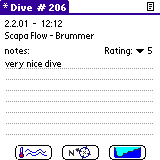Aqua DiveLog for Palm OS Documentation
Aqua DiveLog for Palm OS - Notes Form
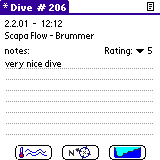
buttons:
 |
show dive conditions |
 |
show dive record |
 |
show dive profile |
|
| |
| |
menu:
|
This form shows information about the dive conditions.
The first two lines holds the basic dive data: date /time, location / place.
You can select a rating of the dive 1 (worst) ... 5 (best).
The rest of the page is free for your personal dive notes.
To change your notes, the form has to be in edit mode, indicated by the asterisk in the title bar (* Dive # ). If the form isn't in edit mode, all your new entries will be ignored.
To switch to edit mode or back to display mode, select the Edit Mode [/E]entry from the Edit menu.
Press the  Dive Record button to go back to the primary form.
Dive Record button to go back to the primary form.
To go to the overview Main Form, tap the  index icon.
index icon.
Use the menu command previous, next [/P, /N] to jump directly to the previous or next dive record.
If the actually shown dive is the last saved dive and you use the next command, a new dive entry will be created.
The New Dive [/D] menu command will append a new dive to your logbook.